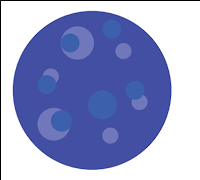A poster is any piece of printed paper designed to
be attached to a wall or vertical surface.
Typically posters include both textual and graphic elements, although a poster may be either wholly graphical or wholly text.
Posters are designed to be both eye-catching and informative.
Posters may be used for many purposes.
Todays process and production workshop was one of the most interesting and enjoyable ones that we have had this year so far. We were set the task of creating a number of different posters, using only the letters which we had been provided with. There were a number of different type faces which we were provided with, each to represent some how a different feeling or to give a different portrayal. We were also given a number of phrases that we needed to make posters for, we were also time constricted so these posters had to be quick and simply done. Below are the phrases we had to use in order to create the posters, we worked in pairs to create the maximum amount of posters possible in the time that we were given.
Typically posters include both textual and graphic elements, although a poster may be either wholly graphical or wholly text.
Posters are designed to be both eye-catching and informative.
Posters may be used for many purposes.
Todays process and production workshop was one of the most interesting and enjoyable ones that we have had this year so far. We were set the task of creating a number of different posters, using only the letters which we had been provided with. There were a number of different type faces which we were provided with, each to represent some how a different feeling or to give a different portrayal. We were also given a number of phrases that we needed to make posters for, we were also time constricted so these posters had to be quick and simply done. Below are the phrases we had to use in order to create the posters, we worked in pairs to create the maximum amount of posters possible in the time that we were given.
Posters Produced:
At the end of the session Nick picked out his favourite posters and separated them from the rest which had already been stuck up. Much to my surprise, my "We're all sensitive people" poster was used within the top three for my intuitive thinking and use of the back of the paper to hide the word 'sensitive'.
I also found later on that my square poster had been used on the HUDGDA Instagram which was something that i was quite proud of.